If you need to store Terabytes of footage and have easy access to it DroboPro is a great value. There are just a few things you need to know to run things smoothly.
1. When you first setup Drobo hardware update it's firmware and drobo dashboard.
Scroll down on this page (http://www.drobo.com/support/updates.php) to download latest firmware and drobo dashboard software.
DroboPro
NOTE: Upgrade to 1.2.1 if running 1.2.0. Downgrading to 1.2.0 or earlier versions not supported.
DroboPro Firmware 1.2.2 for PC
DroboPro Firmware 1.2.2 for Mac
Drobo Firmware 1.2.2 Release Notes
Drobo Dashboard 2.2.3 for PC
Drobo Dashboard 2.2.3 for Mac
Drobo Dashboard 2.2.3 Release Notes
2. Use iSCSI and be sure to set Ethernet to use jumbo frames.
![jumboframes lazyload]()
3. One of the major complaints from Drobo owners with Mac OS X environment is drives fall a sleep. Specially when you are editing footage or doing a backup you don't want your drobo to fall a sleep.
To fix this create a file with text below without any extension (no .txt), name it "nosleep" and save it in your drobo volume and give it chmod +x permissions.
#!/bin/bash
# Updated version with an auto-spawn and return so that
# users can just add it to their OSX Login items
if [ -n "$1" -a "$1" == "start" ]
then
while [ true ]; do
touch $0
sleep 300
done
else
$0 start &
fi
# end of school script (don't forget the new line!)
In terminal you can do this below. Change DroboName to what you have named your drobo.
chmod +x /Volumes/DroboName/nosleep
cd /Volumes/DroboName
./nosleep
4. Connect Drobo directly to the system you are editing on and not try to connect it to a network router. Consult a local network admin for advice if you aren't sure.
5. Just because they say you can mix and match hard disks you should not do so if you are using it for high performance reads and writes. Make sure you use high quality hard disks "Enterprise grade", same size, and rpm speed. Please avoid the green drives.
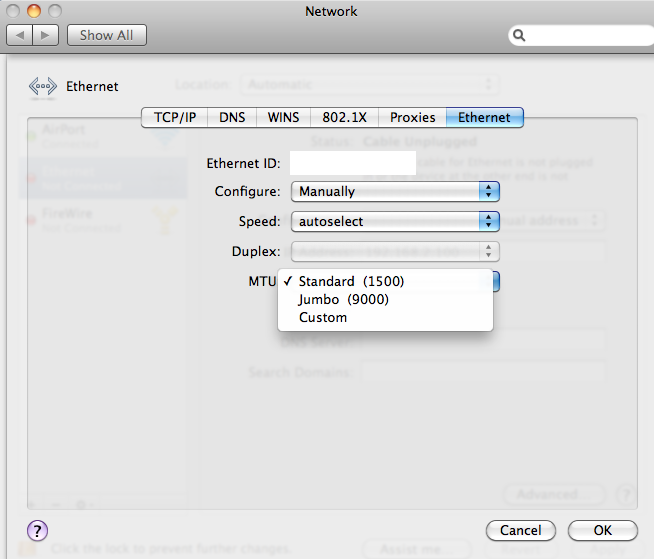 3. One of the major complaints from Drobo owners with Mac OS X environment is drives fall a sleep. Specially when you are editing footage or doing a backup you don't want your drobo to fall a sleep.
To fix this create a file with text below without any extension (no .txt), name it "nosleep" and save it in your drobo volume and give it chmod +x permissions.
3. One of the major complaints from Drobo owners with Mac OS X environment is drives fall a sleep. Specially when you are editing footage or doing a backup you don't want your drobo to fall a sleep.
To fix this create a file with text below without any extension (no .txt), name it "nosleep" and save it in your drobo volume and give it chmod +x permissions.